Zak TV Ultimate
🎉 ZAK TV LEGACY PLAYER 📺
I recommend investing in a $40 Firestick and using that for the most flawless experience, but any Android OS or Windows OS will work just as well 🙂
This is the app we recommend overall to use on Mobile Devices for the best experience possible
To install the ZAK TV Player, you will need to enable the option "Apps from Unknown Sources."
Refer to Prerequisite 1 for detailed instructions.
For all other Android devices, you will not need to enable "Apps from Unknown Sources" as described in Prerequisite 1.
Refer to Prerequisite 2 for detailed instructions on downloading and installing the app.
Let's Get Started
Step 1 Step 1. Input Downloader code: 675356 OR App URL: https://zaktv.ca/zakmobile.apk in Downloader's "Enter a URL or Search Term" field.
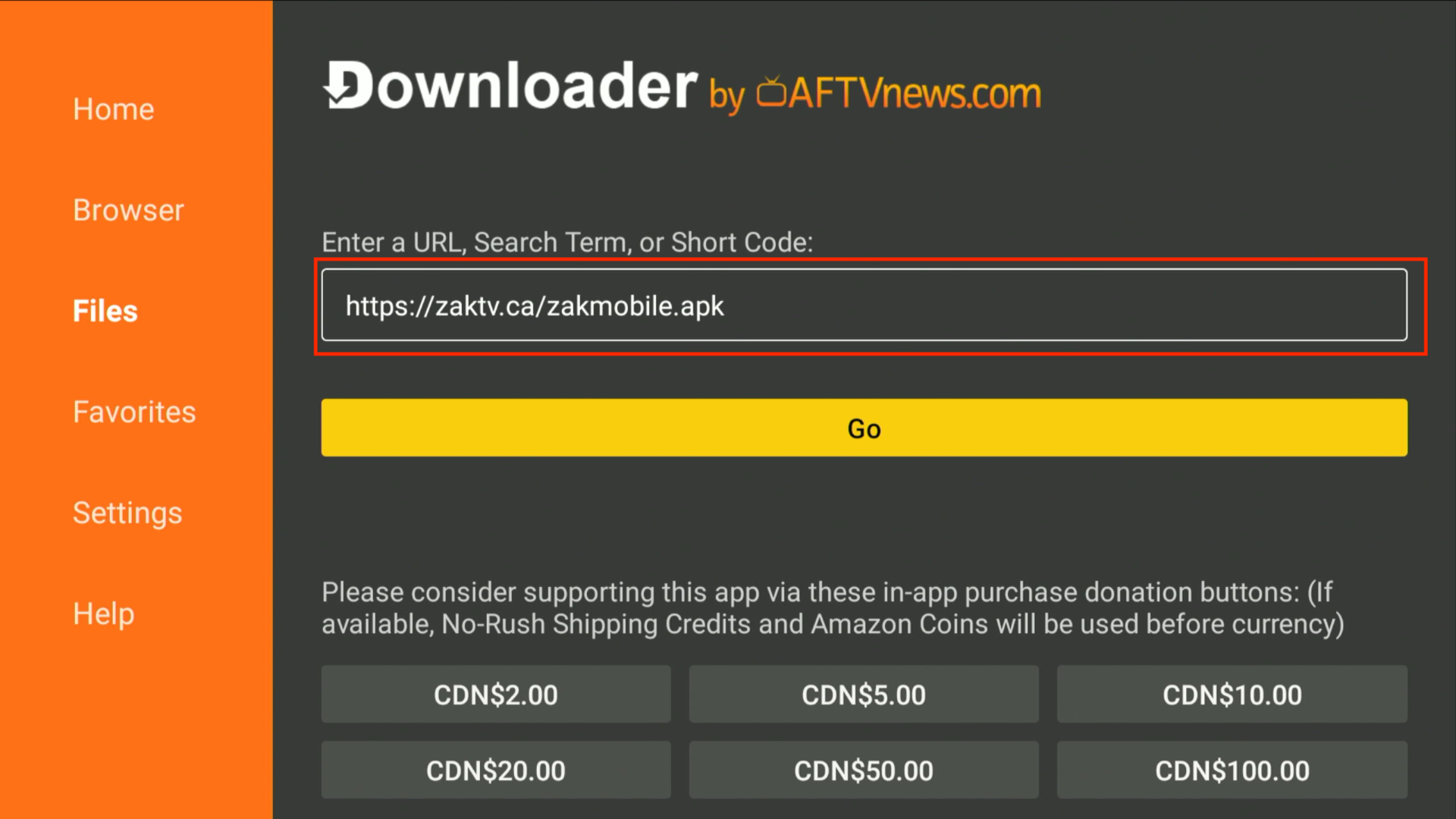
Note: The app is 33.8 MB, so please make sure you have enough storage on your device.
Step 2 Downloader will download my ZAK TV Player onto your FireStick/Android Device.
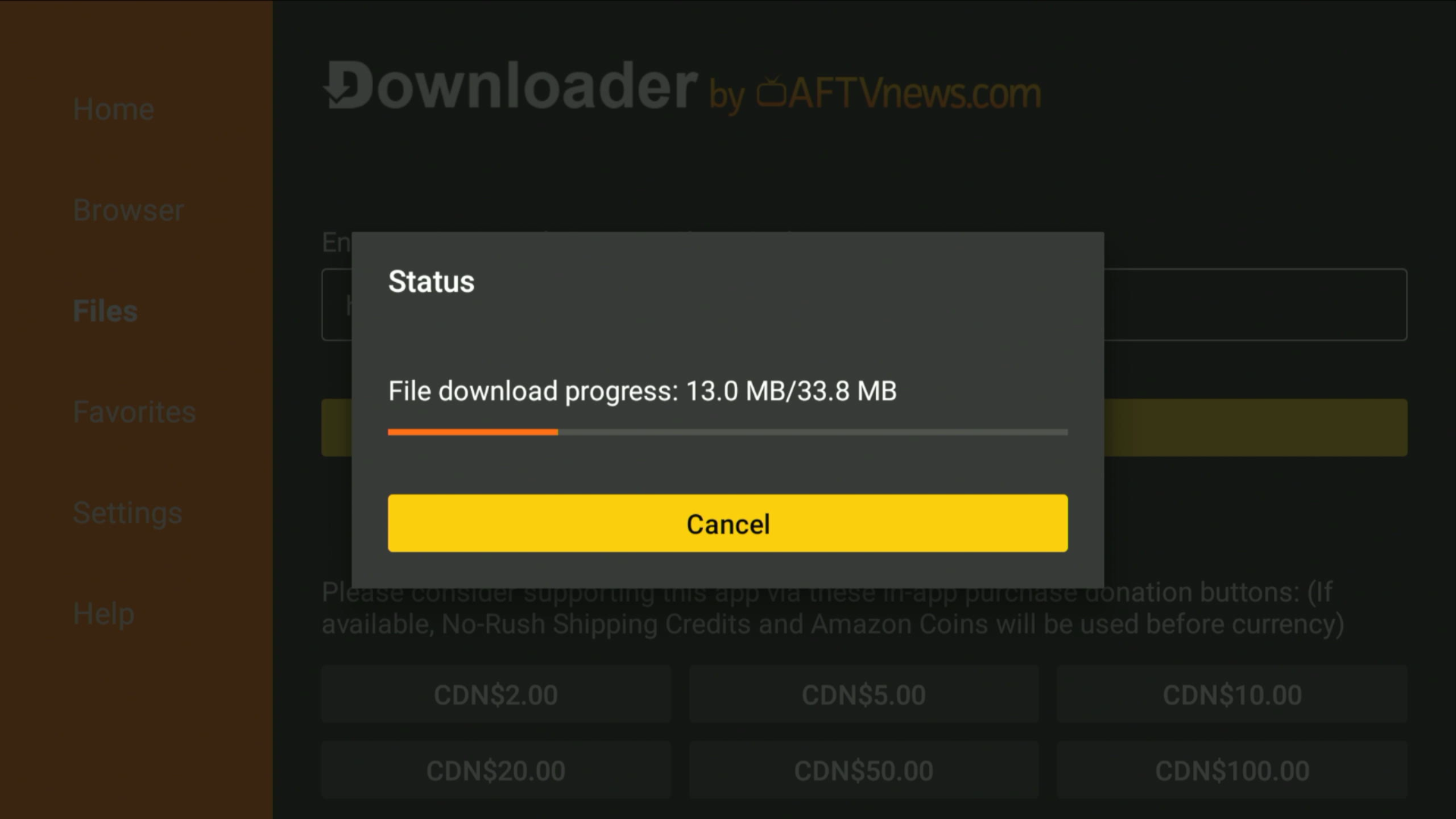 Note: The app is 33.8 MB, so please make sure you have enough storage on your device.
Note: The app is 33.8 MB, so please make sure you have enough storage on your device.
If you see a pop-up saying, “For your security, your TV is not allowed to install unknown apps from this source,” please refer to Unknown Apps.
Step 3 Click install when prompted.
 Step 4 Hit DONE when ZAK TV installation is completed.
Step 4 Hit DONE when ZAK TV installation is completed.

Step 5 Launch the app and allow access to Photos and Media so that the app icons can load properly.
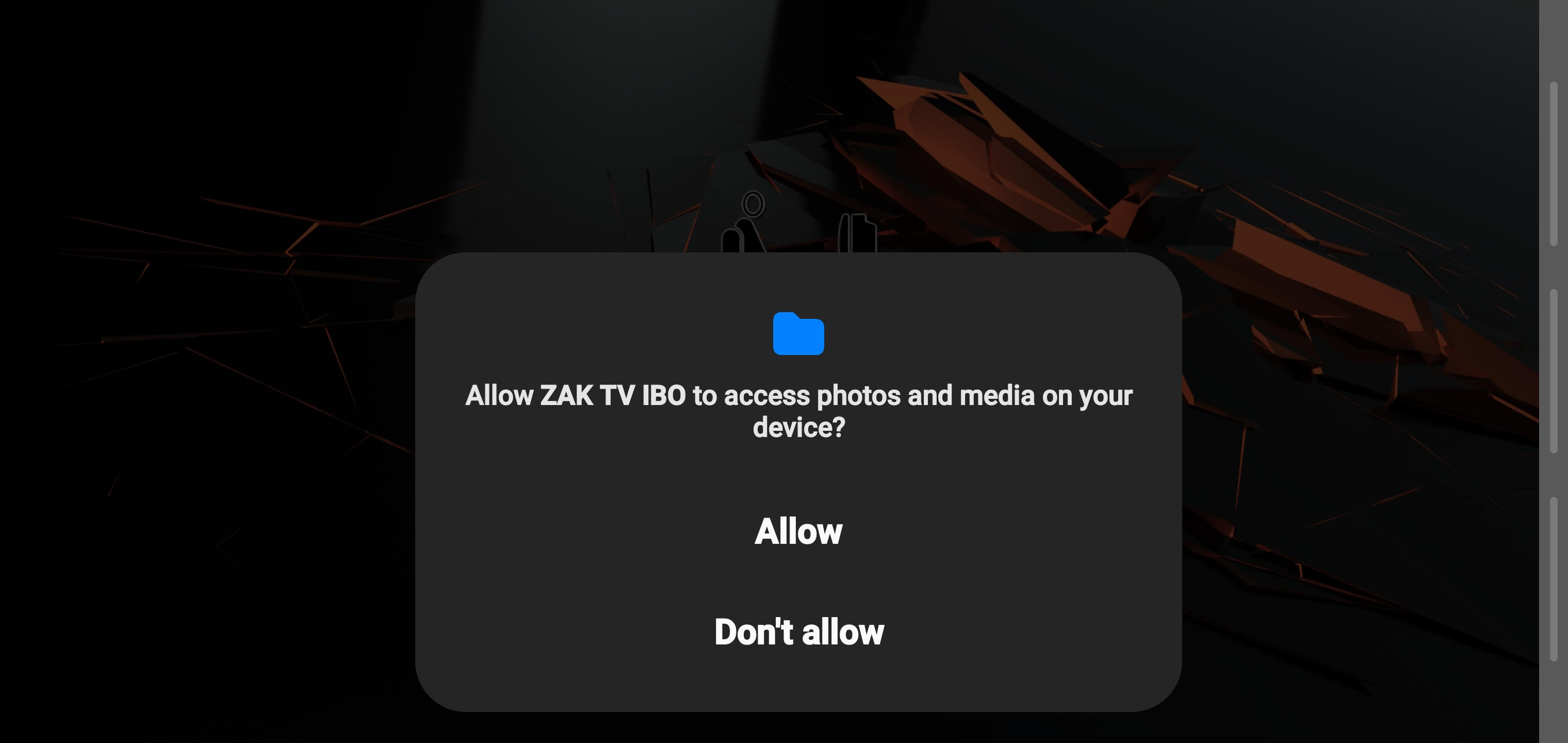

Select "Add Playlist" and input the username and password I provided you on the day you signed up for one of the 5 servers. If you have forgotten your login credentials, please open a technical support ticket under 1186101754245431427, and I will provide you with your login details.
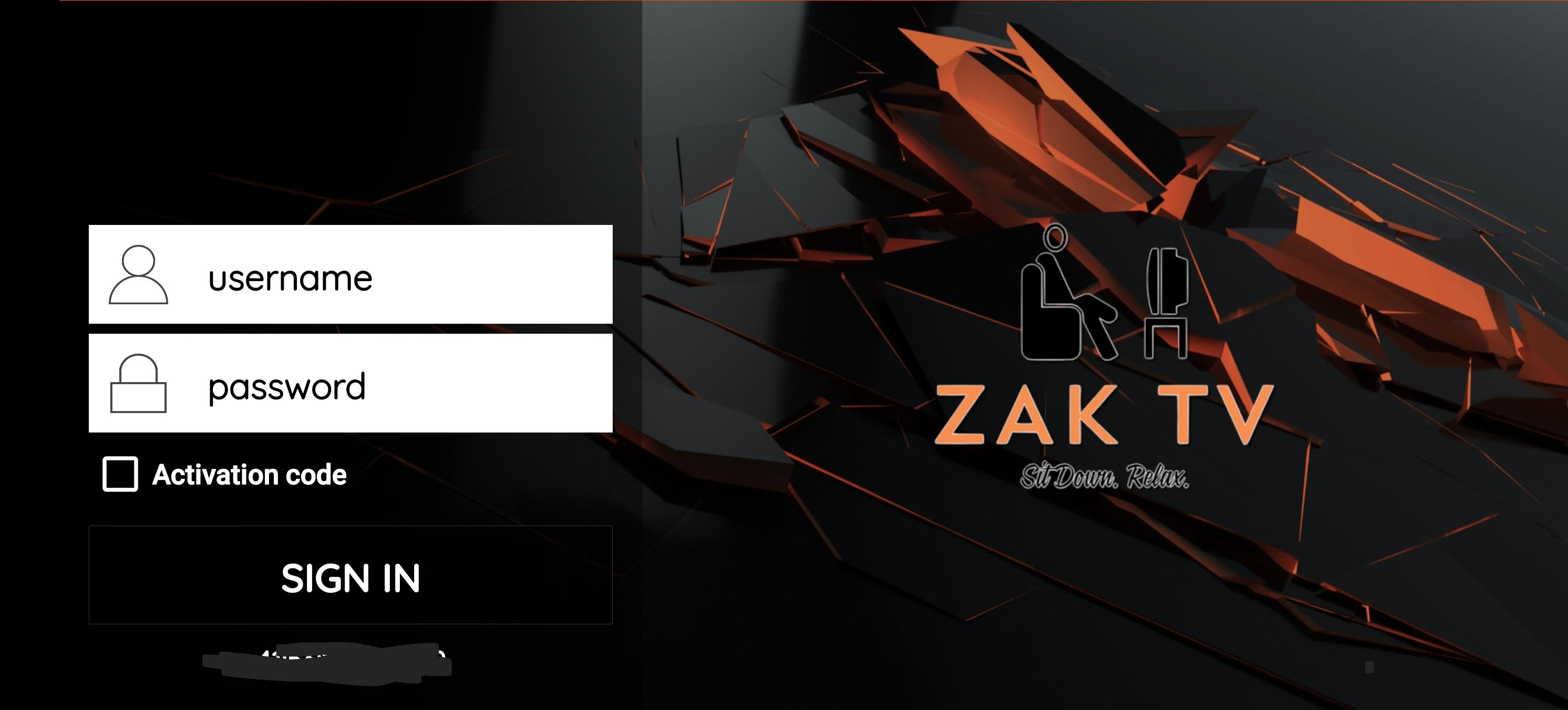
Congratulations! You have successfully downloaded and installed my ZAK TV Ultimate Player!
