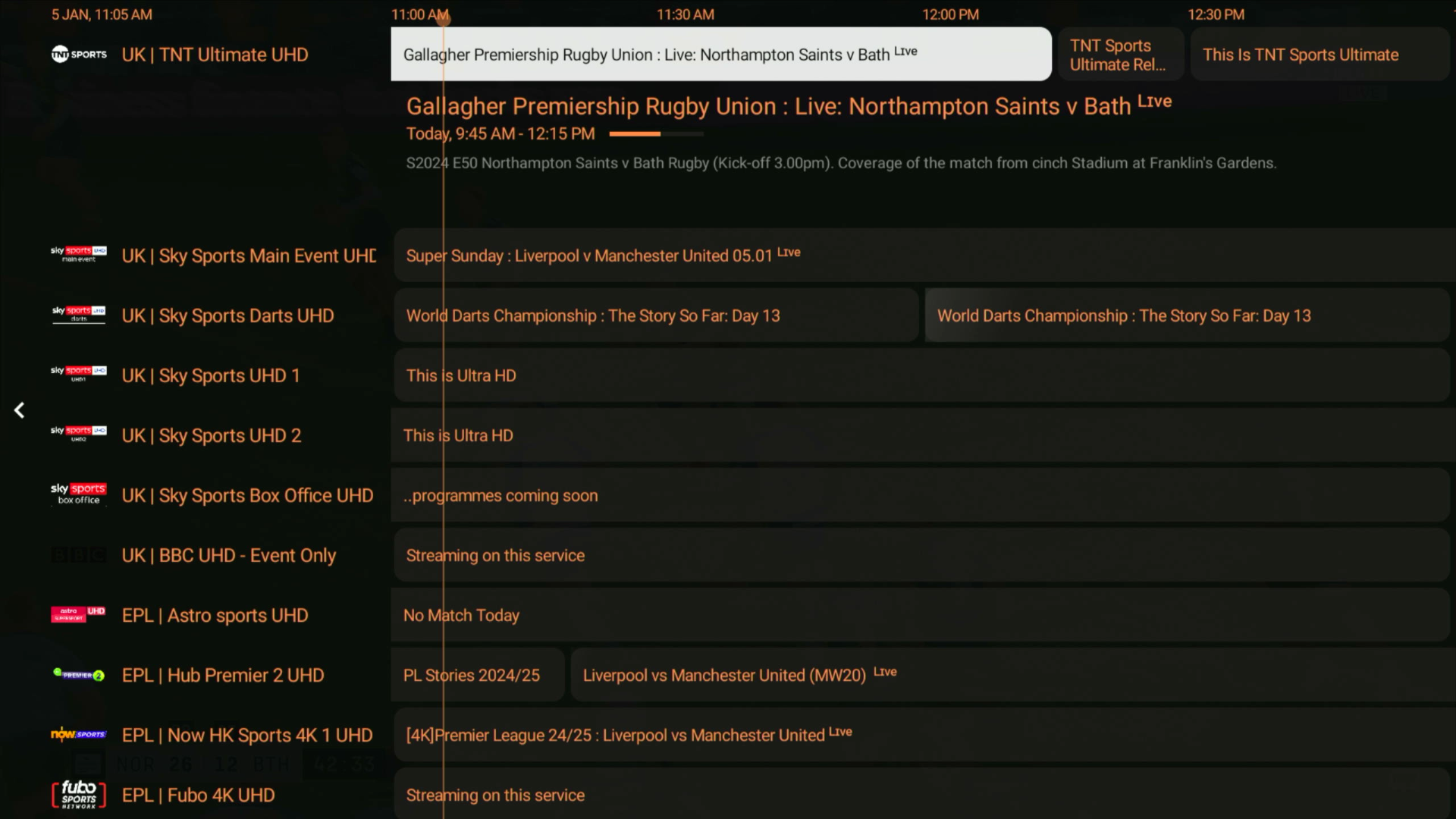Sparkle Recommended Settings
Sparkle Recommended Settings
Try these settings; they improve the experience quite a bit:
Recommend Settings
Press the select button on your remote and scroll down to settings
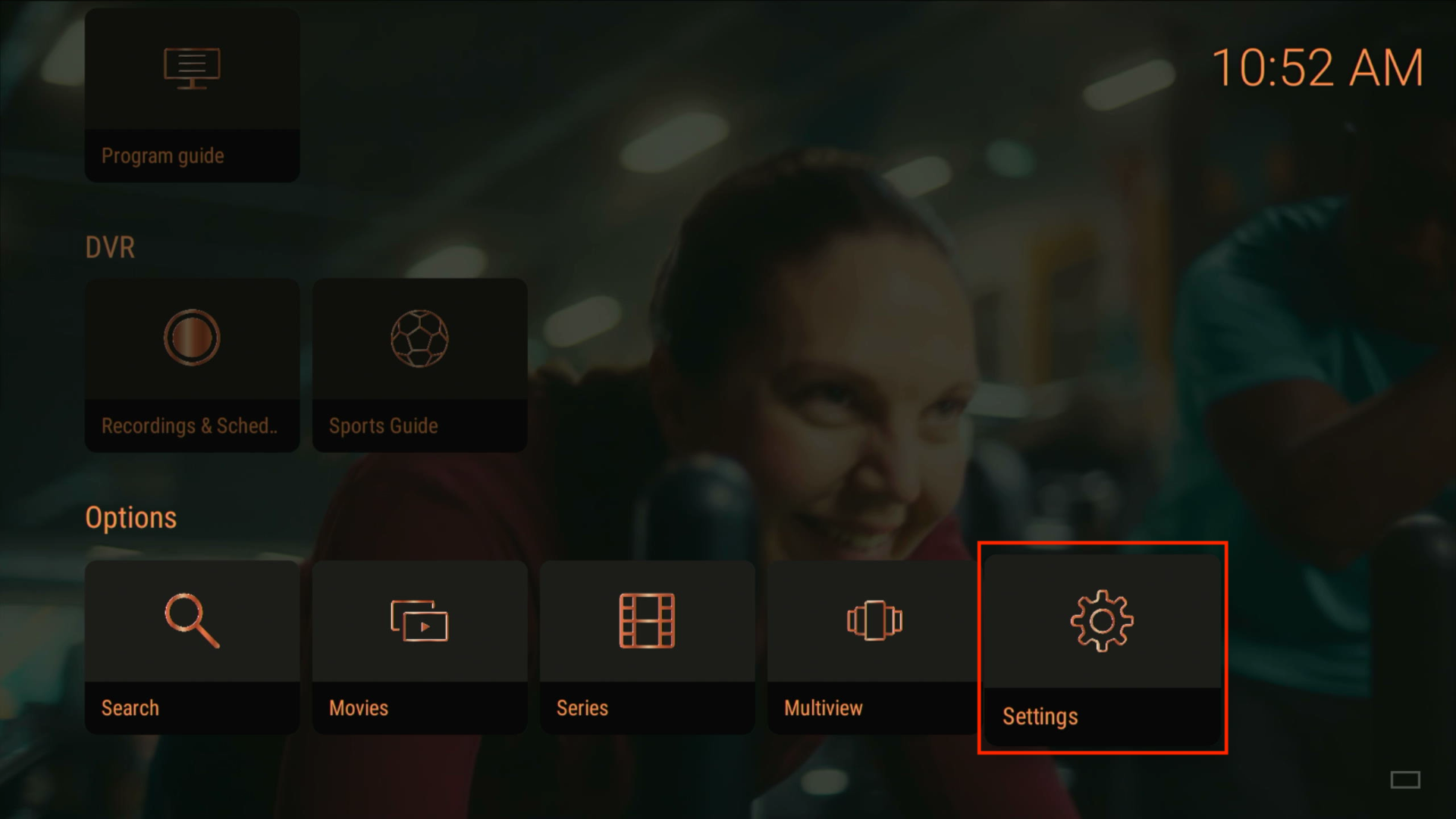
Player
- Leave as is.
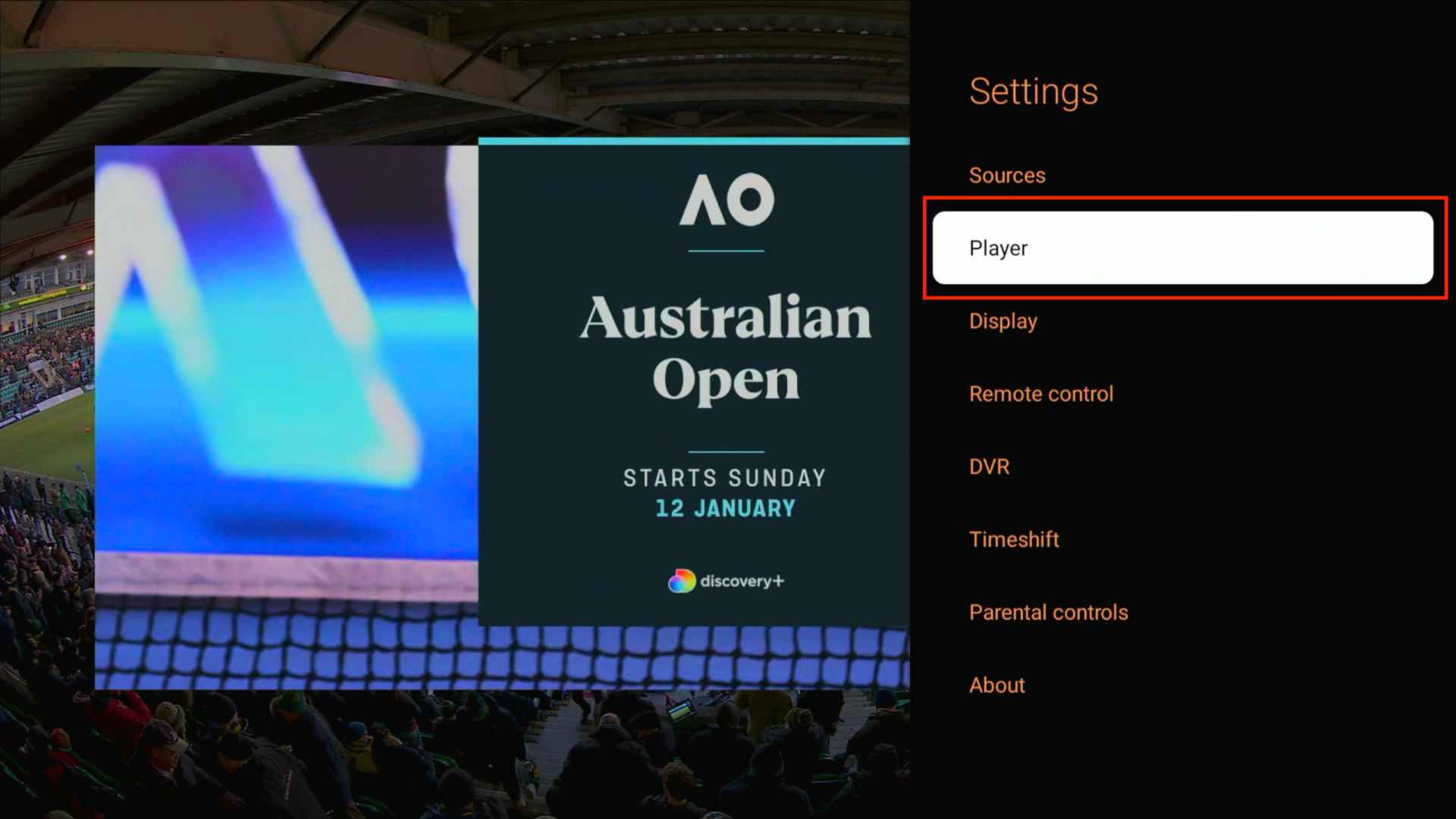
Display
- Text Size: Small
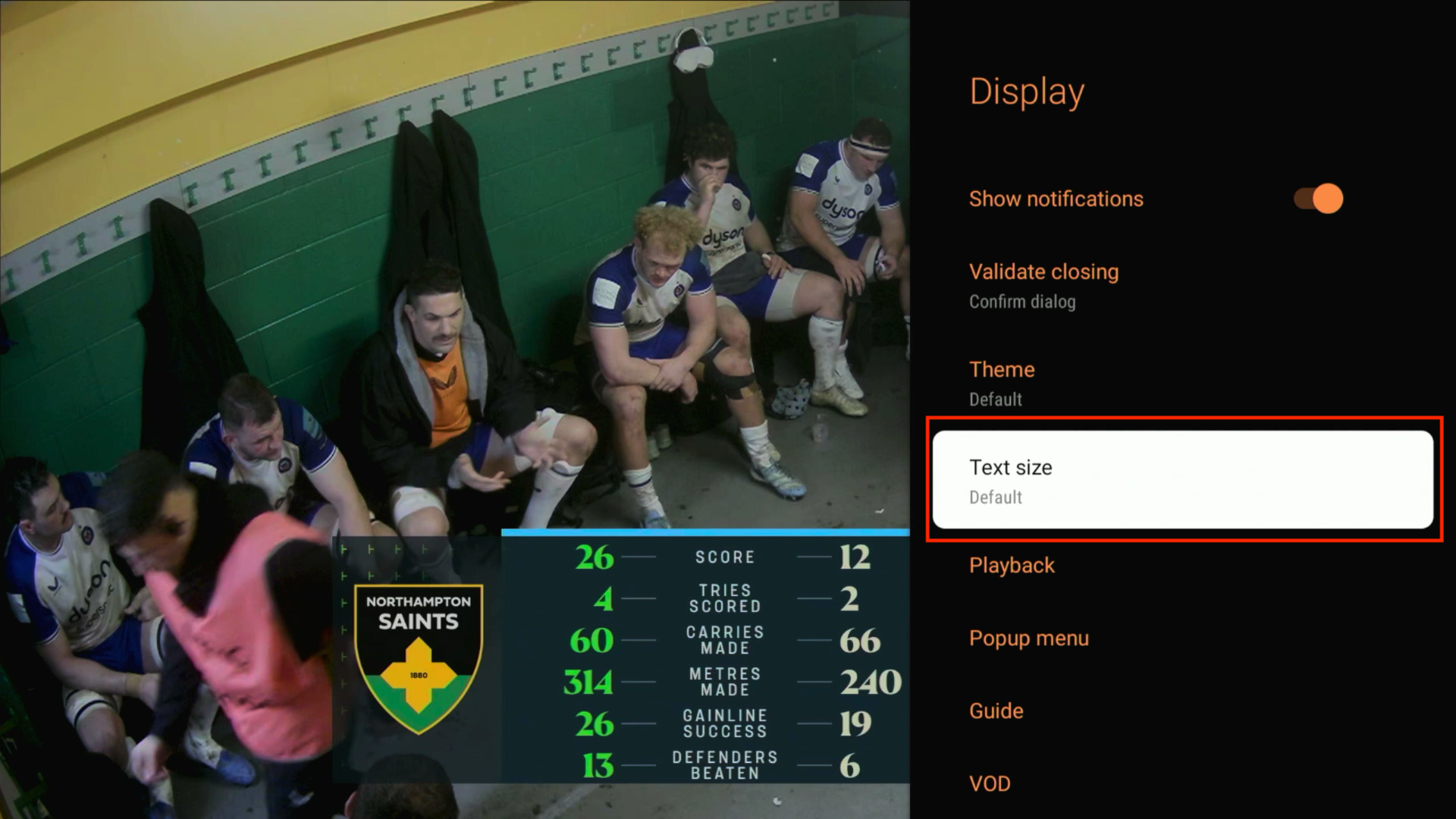
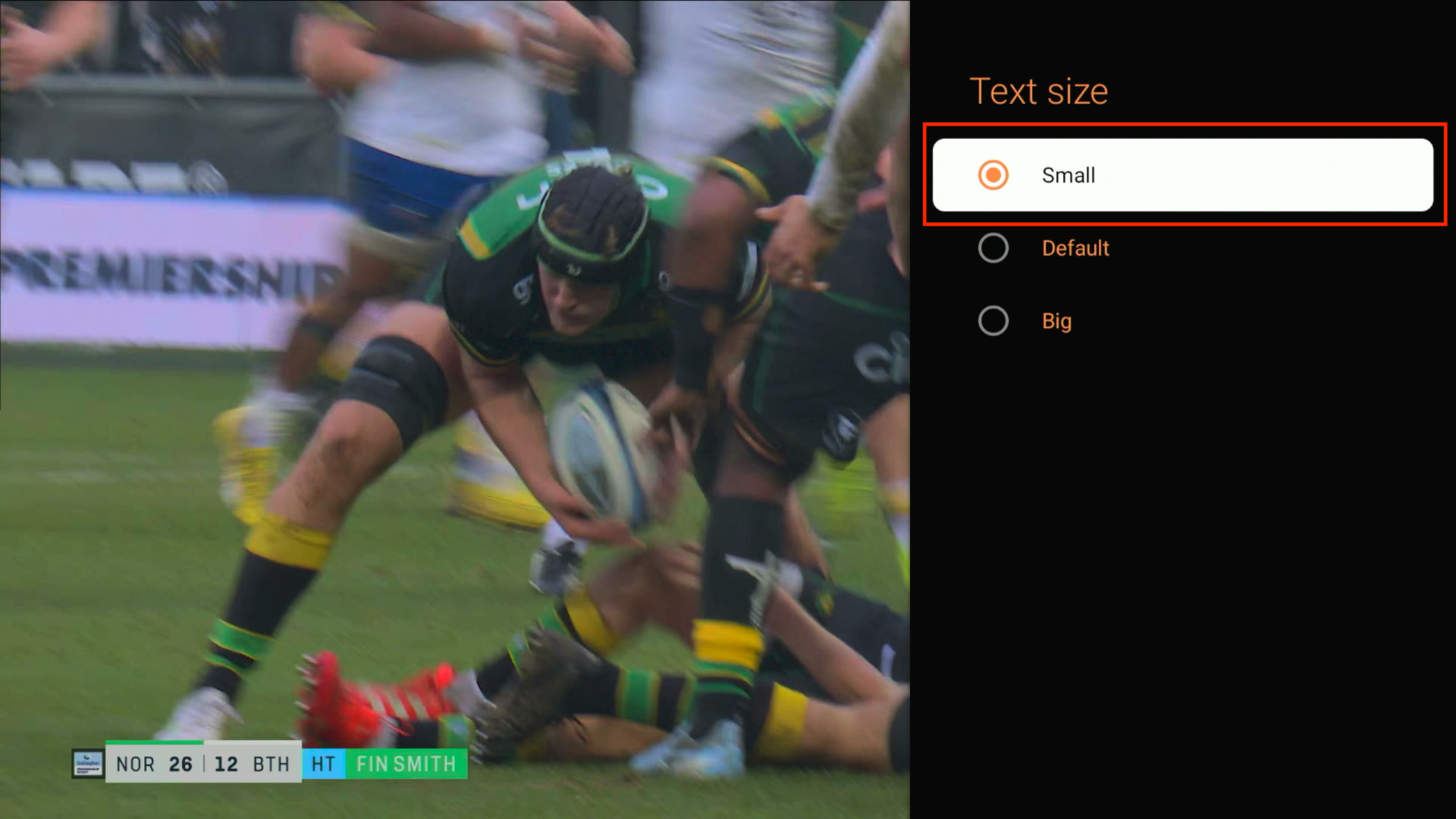
Playback
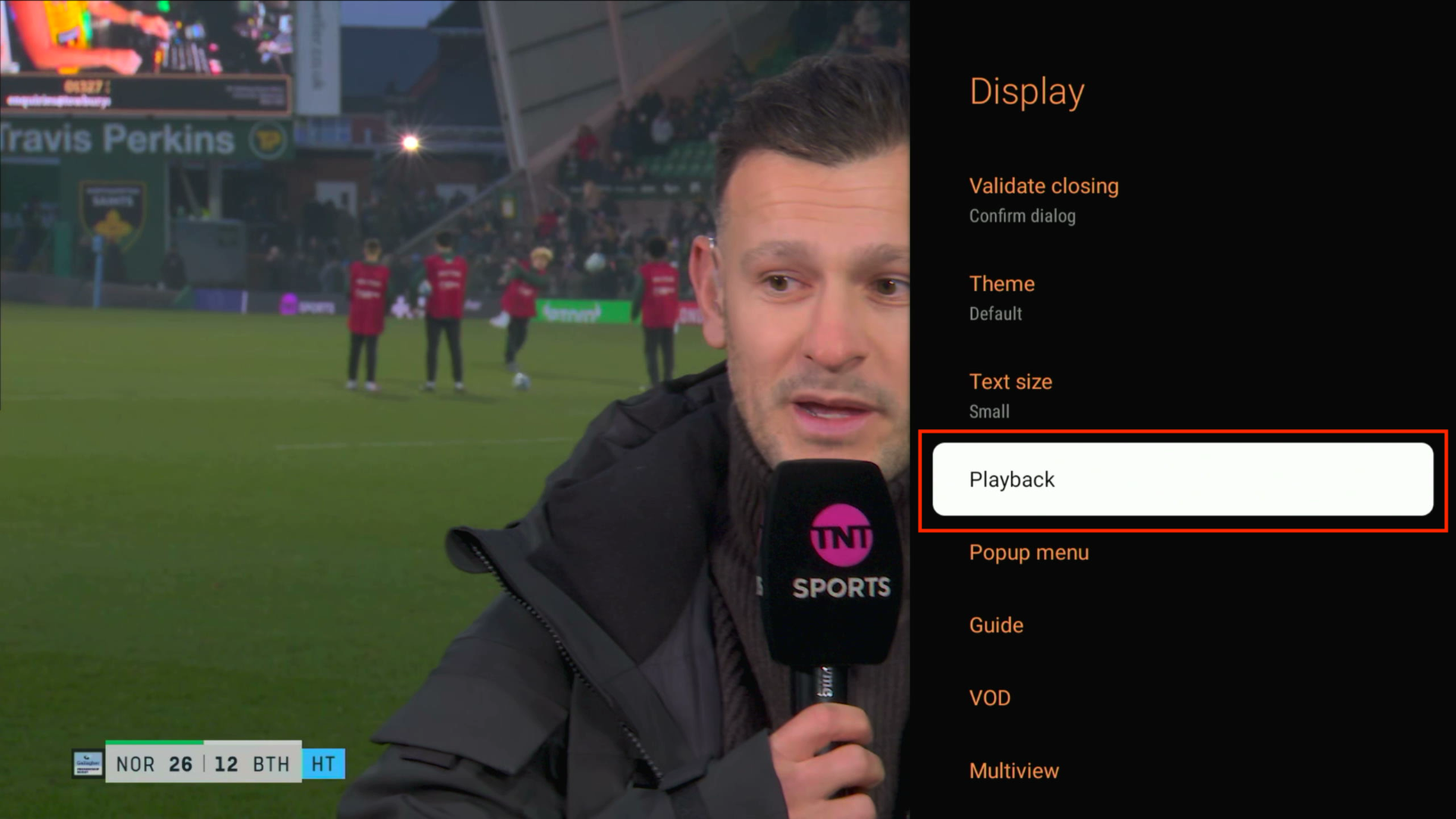
- Loading symbol: Disabled
- Channel Transition: Keep picture
- Leave the rest as is.
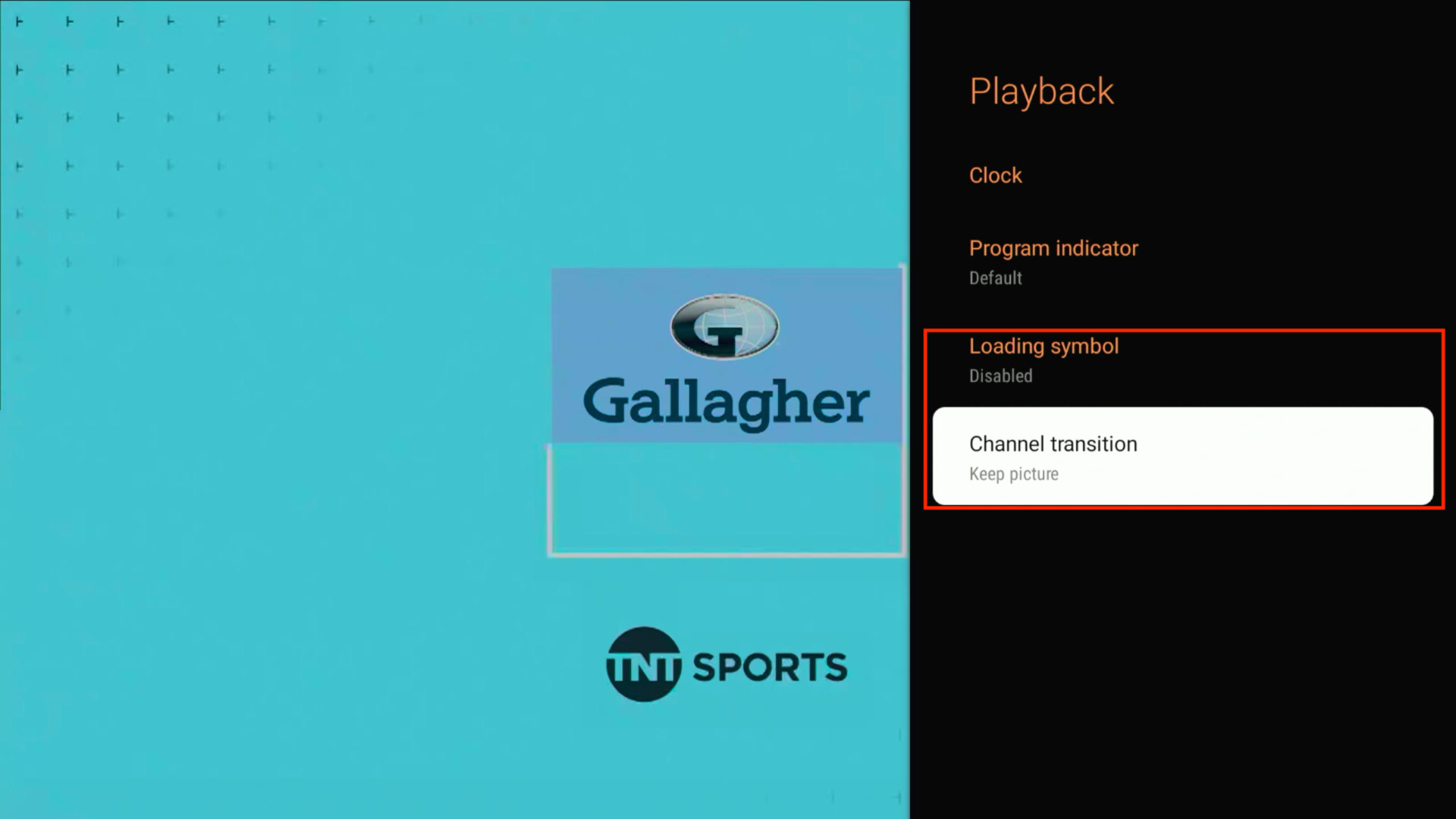
Guide
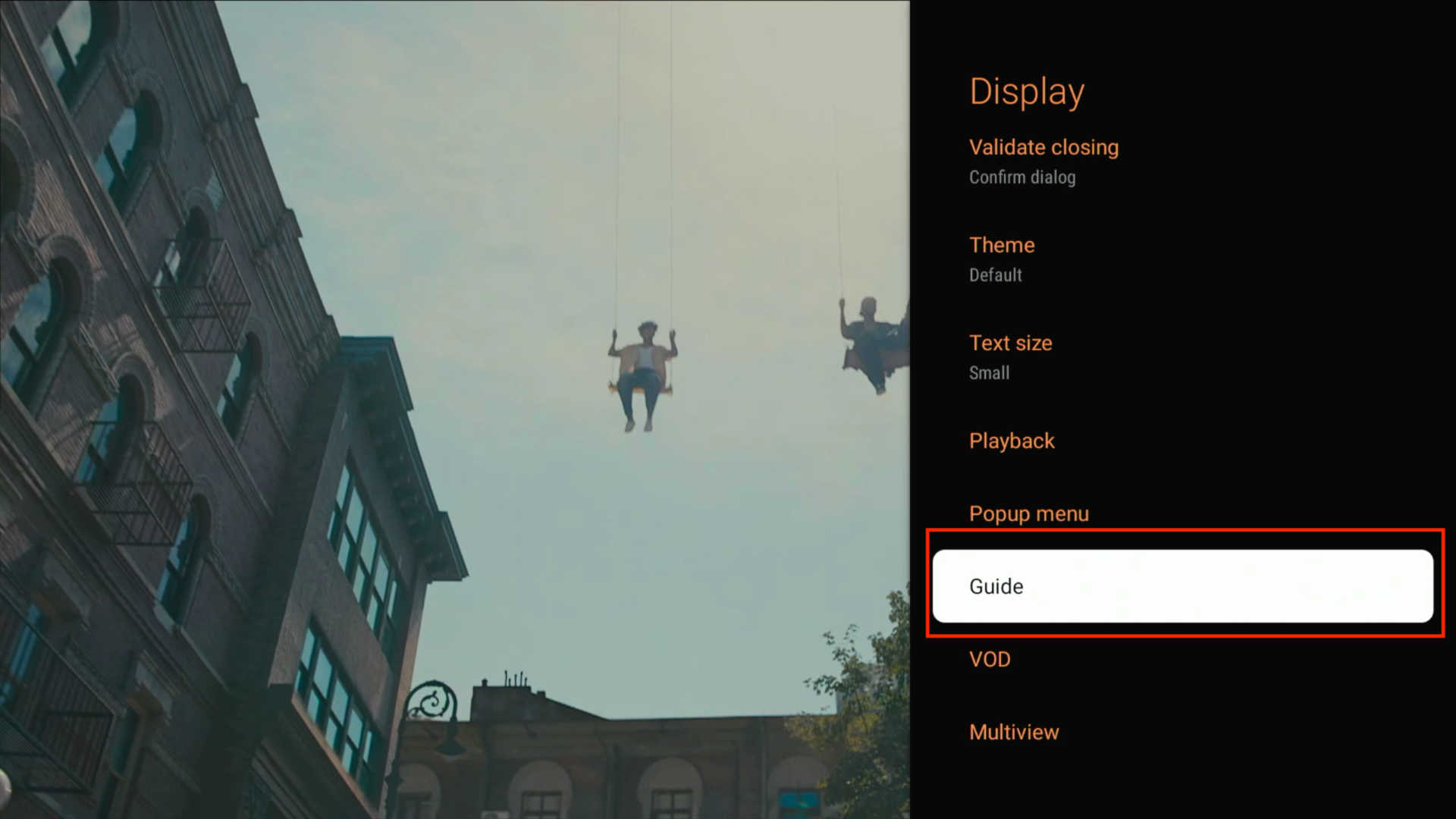
- Show channel number: Off
- Show channel name: On
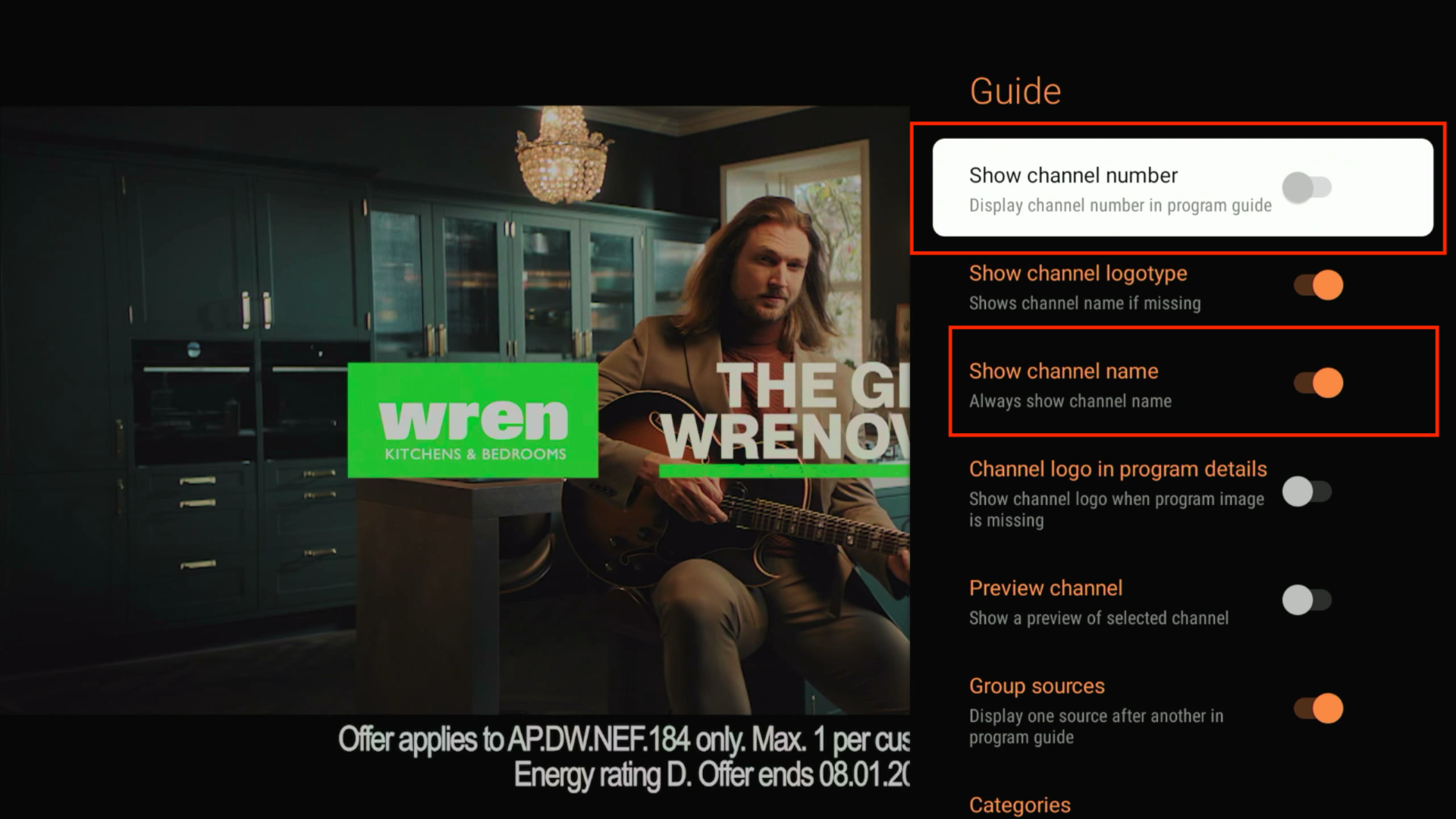
-
Show shimmer: On
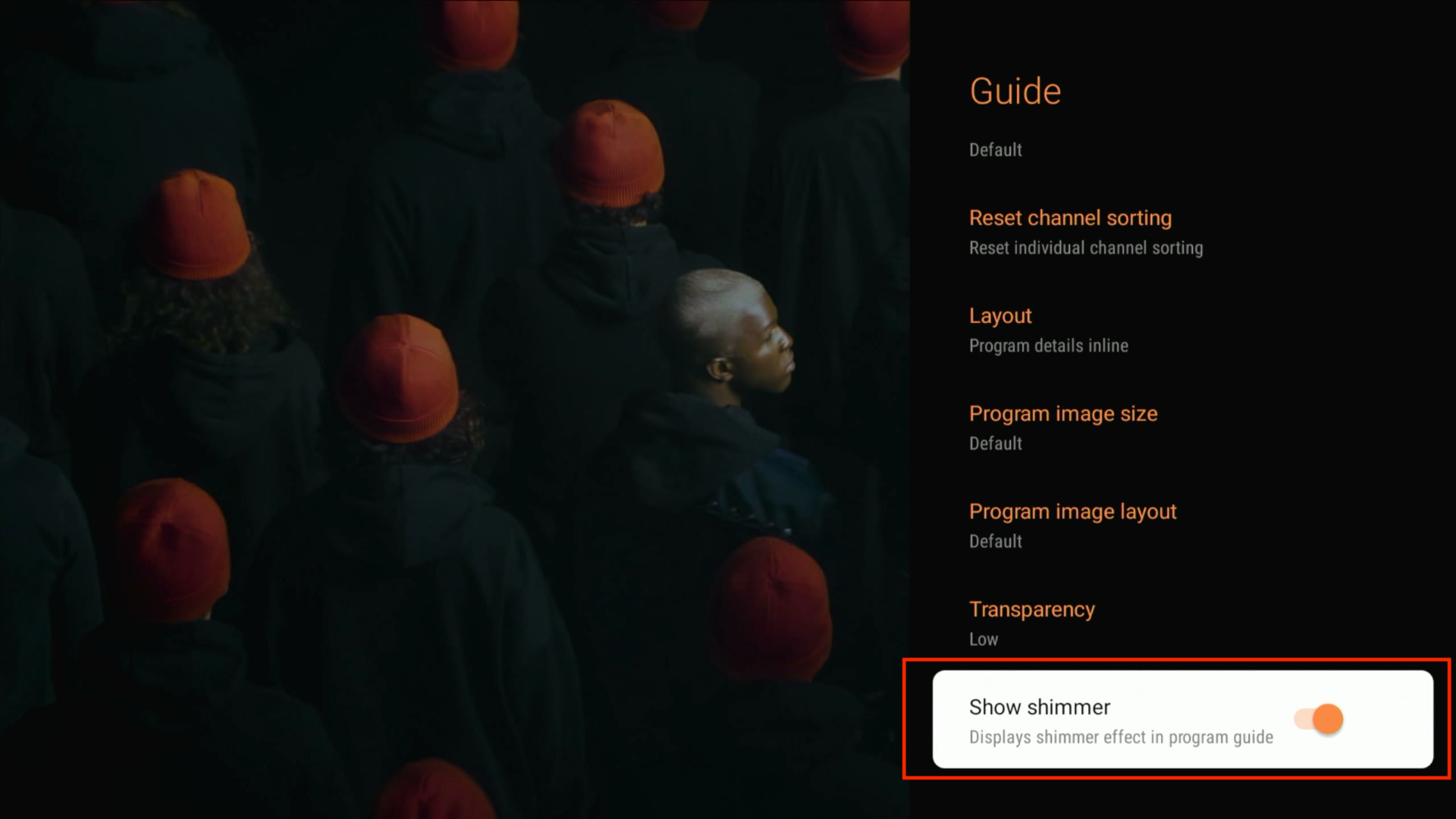
-
Leave the rest as is.
Remote Control

-
Left button: Select program guide (same as TiviMate)
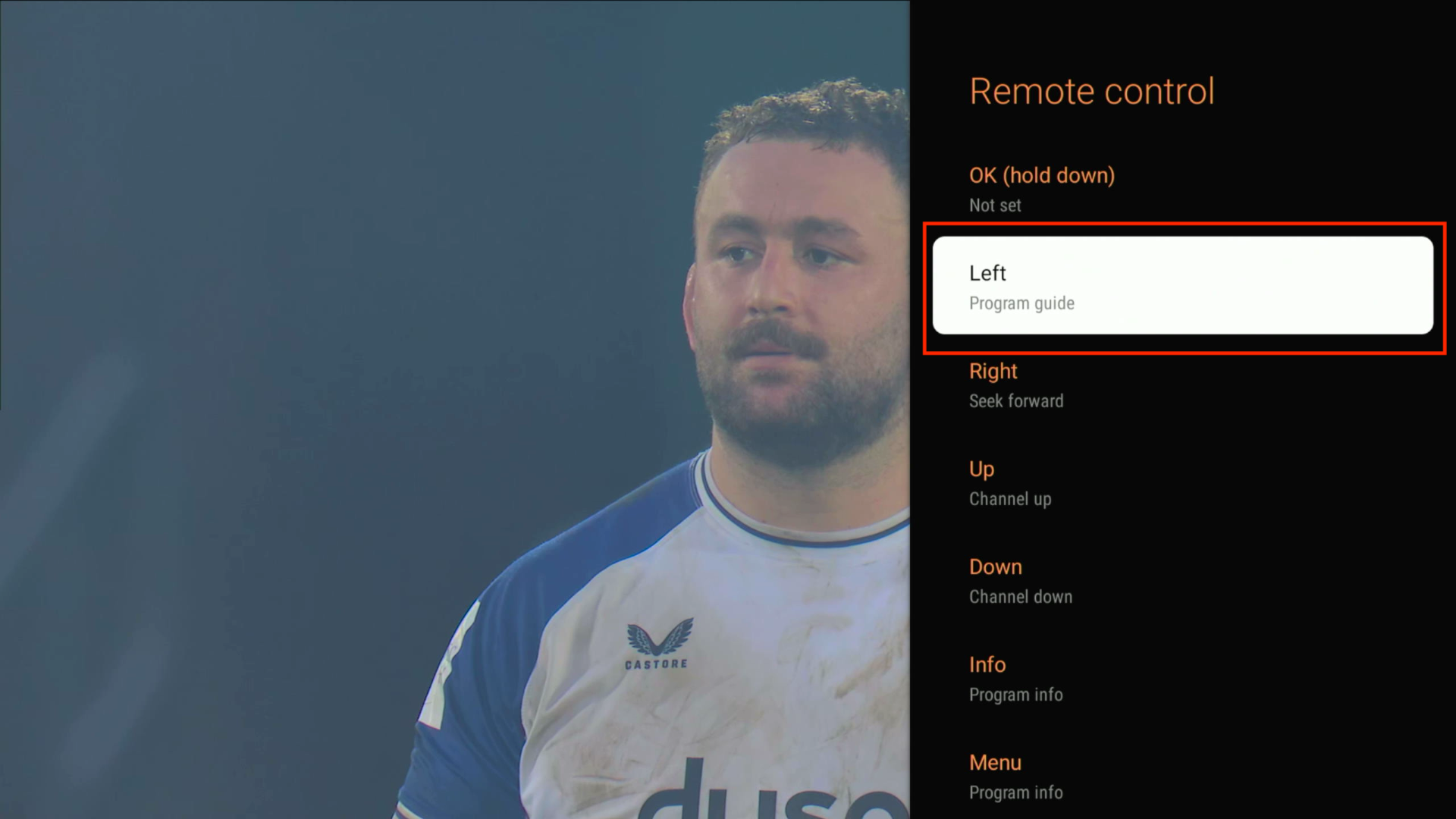
-
Leave the rest as is.
DVR
- Leave as is.
Time Shift
- Leave as is.
Setting Favourite Channels
- Go into Live TV / Program Guide.
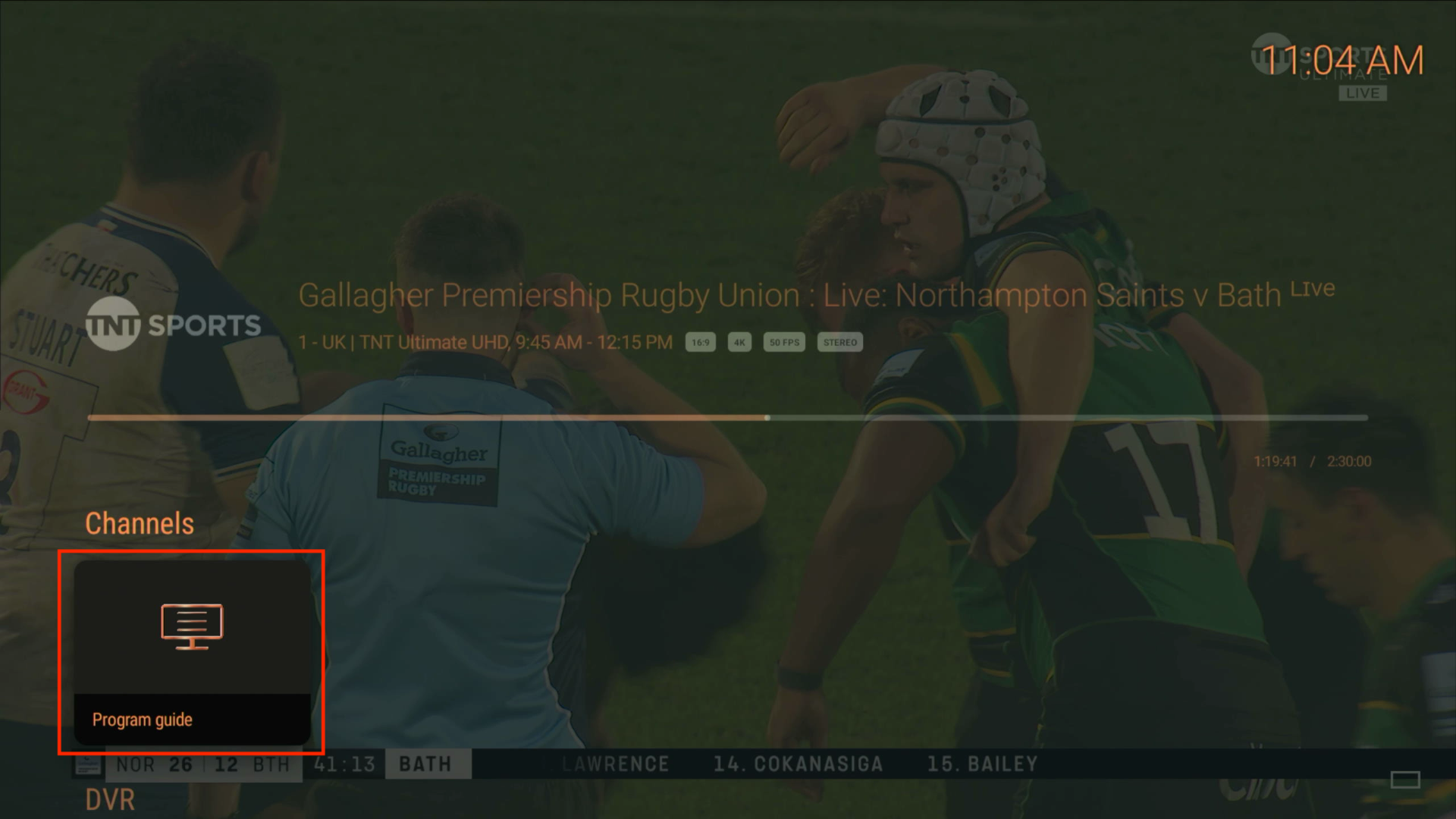
- Long press on any channels you want to favorite.
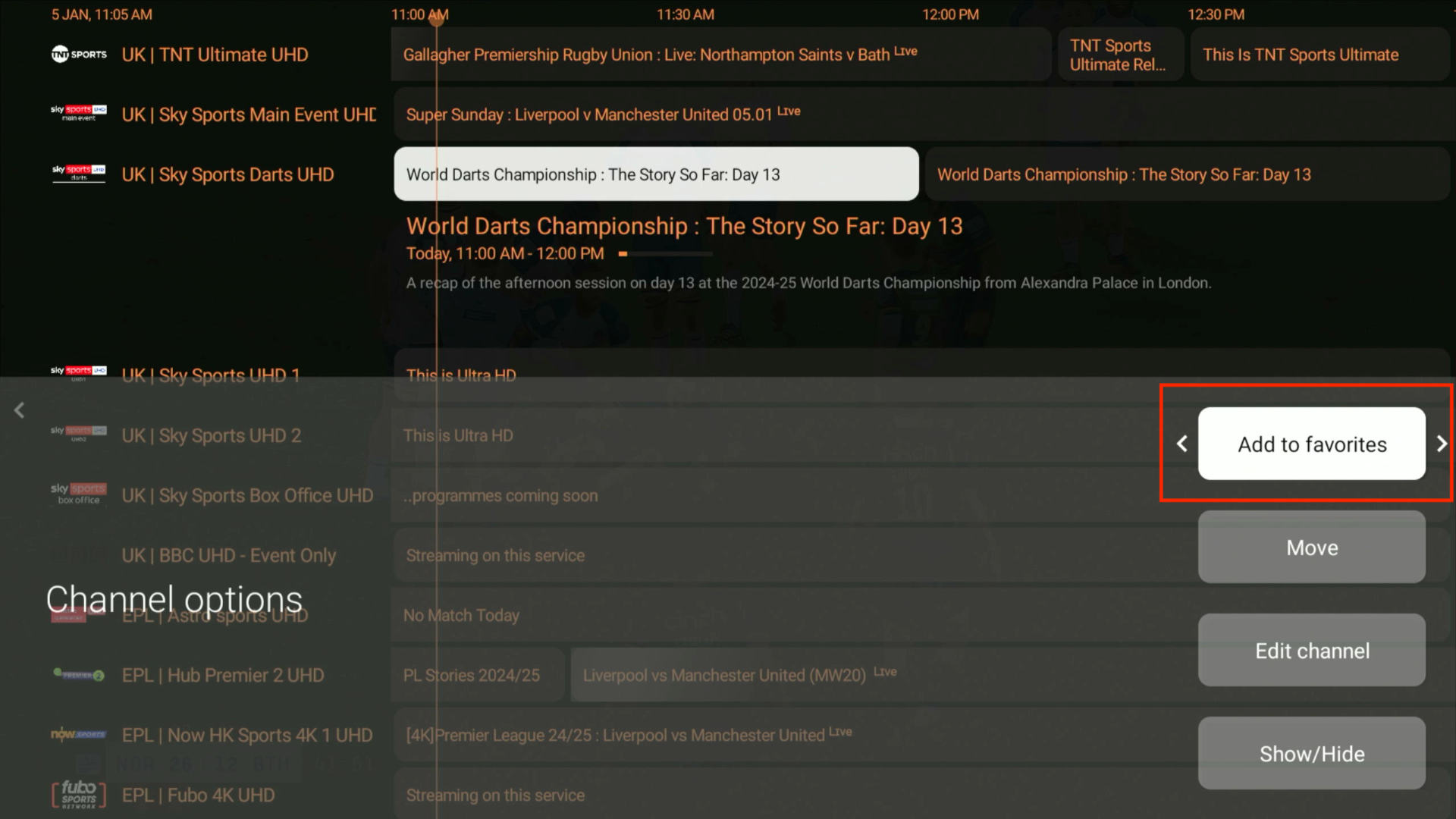
- You can now bring up the guide anytime by pressing the left button on the remote.