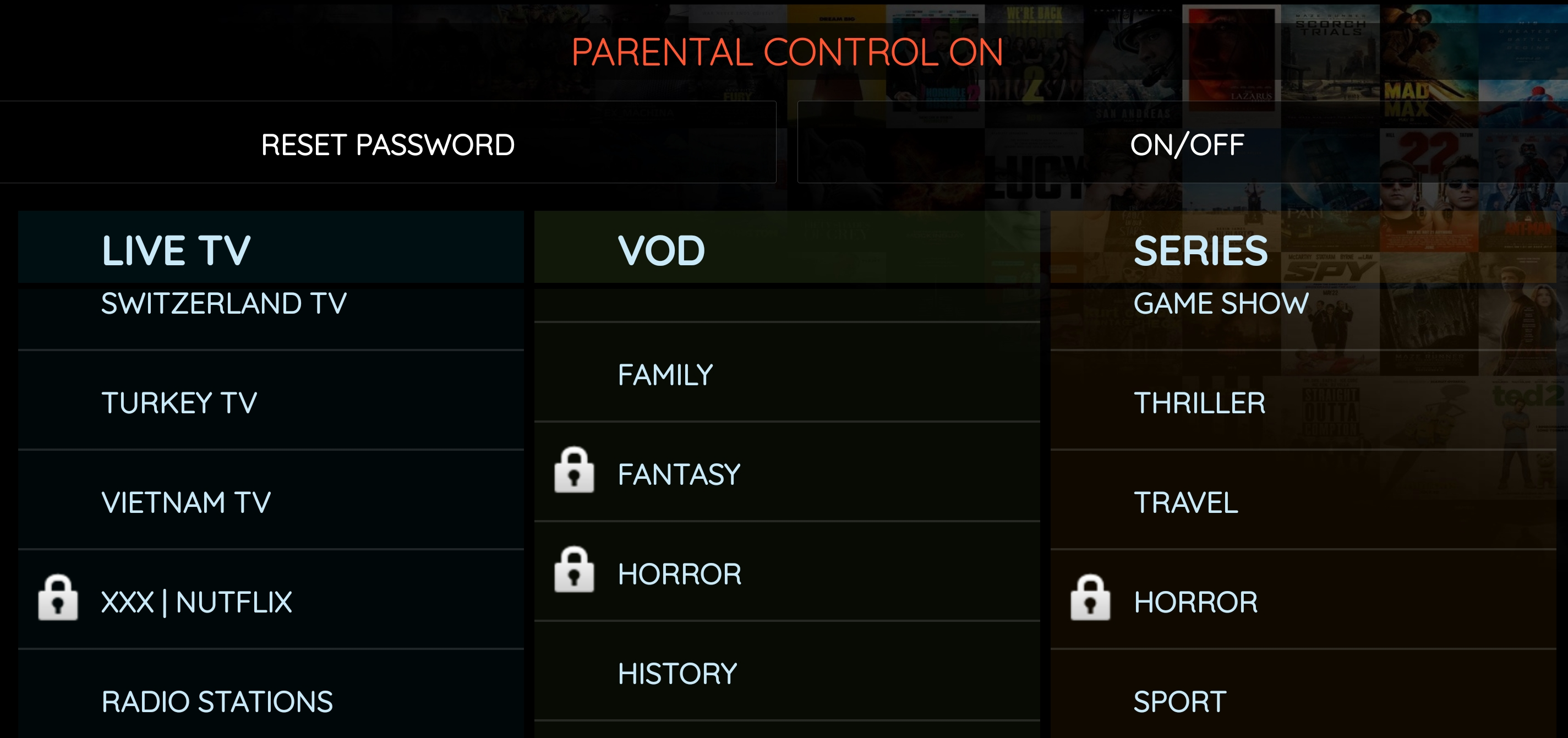Parental Controls
Great option for customers who want to lock certain channels or categories for the younger kids in the family.
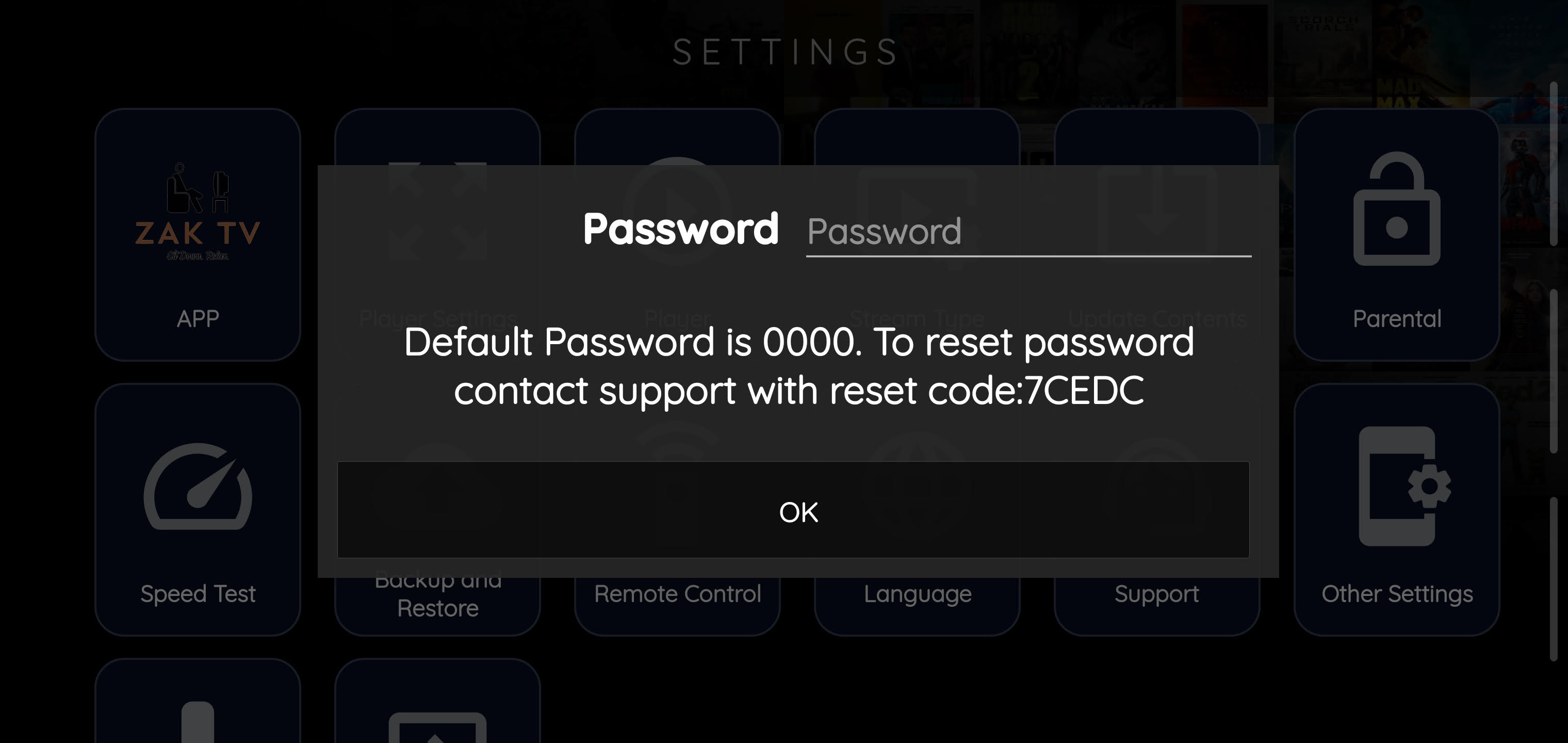
How to enable Parental Control?
Input the default password: 0000
Click on ON/OFF located in the top right-hand corner to enable and disable.
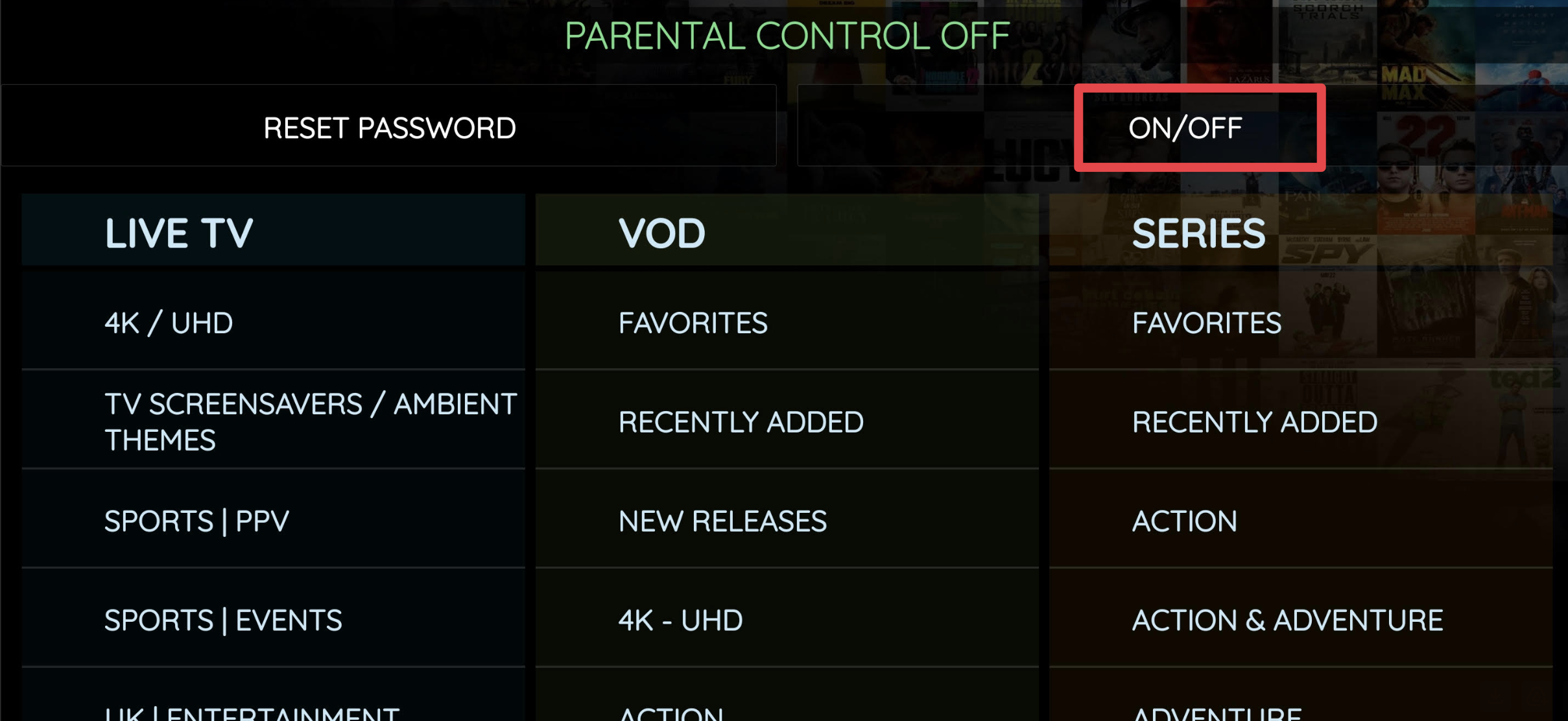
Locking Categories
Choose the categories you'd like to add a parental lock from the Live TV, VOD, & Series Section
Selected categories will be hidden from the category selected.